Tab mayhem and windows inflation
How many browser tabs are open on your browser right now? Too many to count? Let
me guess: Rows and rows of tabs belonging to different research tasks that you
want to pick up later. The occasional tab on social network. That
store you still have a cart open with that thing you maybe want to buy. Some
are still relevant but many are not.
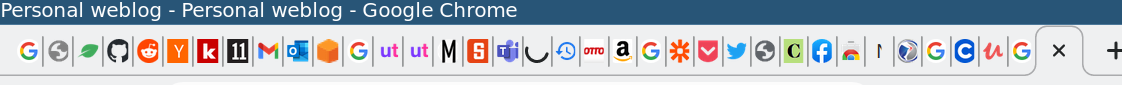
The last version manager you'll ever need

Chances are high you have already used tfenv, pyenv, SDKMAN!, rbenv, nvm or some
other version manager. In case you haven't: A version manager is a program that
let's you install multiple versions of a tool for different contexts: Your one
project needs version X, the other version Y.alpha. Just the tool in one
version all the time does not cut it as different versions behave differently.
So if people work on the same project with different versions of core tools, it
often gets messy:
Do you ever forget to push your git commits?
The title of this post is a rhetorical question. At least I think it is. Or I like to think it is. What I can say with certainty is that I forgot my fair share of pushes. 😅
Sometimes I was the one tripping over my own mistake (Why is that commit not live? Ah, because the pipeline did not run. Because I did not push. facepalm). Sometimes my colleagues had to find out.☺️
[Read More]Notifications for failed cron jobs
Every few years when I setup a new computer I stumble over the same question: "How do I get notified of failed cron jobs again?". It is pretty simple, but as I tripped over it again today, here is a little write-up so I do not have to google this again. Or potentially I will and then hopefully this post will turn up in the search results.😉
As cron is an old program from the days where the server use case was the predominant one, it will send emails with the output it's jobs will produce. Now I don't want my desktop machine to send emails over the internet to myself about broken jobs, when I am working on the very same machine at the same time.
[Read More]Thinkpad Ultra Dock Annoyances
Just a few days ago I finally fixed an annoyance with my Thinkpad T460p and the Ultra Dock: Removing the laptop from the Dock results in it going into hibernation. Then after opening the lid it does not switch the built in screen back on. This turns out to be easy to fix.
Undocking and docking leads to a lot of events which can be observed by a simple
sudo acpi_listen
The event that seems to be the most promising is used as a trigger to correct the display settings. In my case that meant putting
[Read More]